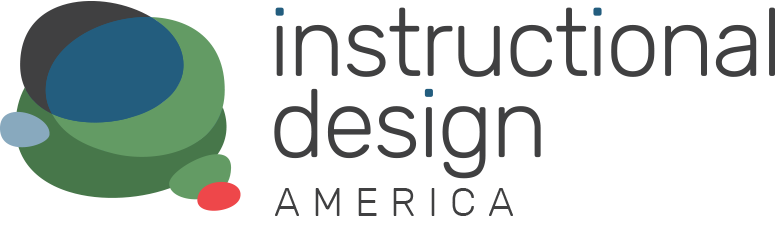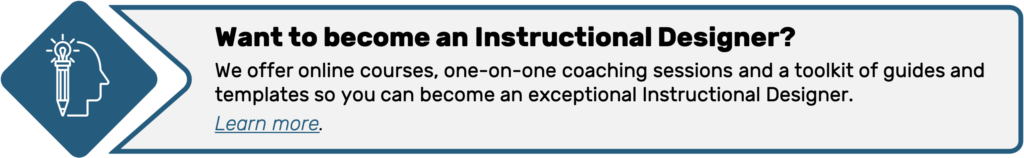Instructional Design Templates
Why use instructional design templates?
Instructional design templates help to support an Instructional Designer through the design and development of programs. We offer a collection of guides and templates we call the ‘ADDIE Toolkit’.
What is the ADDIE Toolkit of instructional design templates?
The ADDIE Toolkit is a collection of comprehensive templates and guides that are structured around the ADDIE model of instructional design. The resources are divided into folders – each dedicated to a phase in the ADDIE model – Analyse, Design, Develop, Implement and Evaluate. It also includes reference guides – an overview of the ADDIE model, the toolkit, a summary of learning theories and a style guide for the templates.
The guides and templates include:
- Reference Guides:
- ADDIE Overview and Checklist
- Effective Learning Design
- Style Guide
- Analyse:
- Learning Needs Analysis Template
- Guide: How to Complete a Learning Needs Analysis
- Learning Needs Analysis Summary Template
- Design:
- Learning Strategy Template
- High Level Design Template (Face-to-Face)
- eLearning Storyboard Template
- Activity Examples
- Develop:
- Assessment Template
- Facilitator Guide Template
- Participant Workbook Template
- PowerPoint Template
- Job Aid Template
- Leader Template
- Program Review & Sign-Off Template
- Icons
- Implement:
- Train the Trainer Template
- Evaluate:
- Questionnaire Template
- Focus Group Template
- Observation Checklist
- Evaluation Report Template
Instructional design template packs
If you’re looking for instructional design templates that are specific to an ADDIE phase, we also offer the following template packs.
Learning Needs Analysis pack:
- Learning Needs Analysis Guide
- Learning Needs Analysis Template
- Learning Needs Analysis Summary Template
Design pack:
- Learning Strategy Template
- High Level Design Template
- Storyboard Template
- Activity Examples
Develop pack:
- Style Guide
- Icons
- Facilitator Guide Template
- Participant Workbook Template
- Assessment Book Template
- Job Aid/Handout Template
- PowerPoint Template
- Leader Kit Template
- Program Review Template
Evaluate pack:
- Questionnaire Templates
- Focus Group Template
- Observation Checklist Template
- Evaluation Report Template
Bespoke instructional design templates
We can also customise the templates to your organisation’s branding guidelines.
Learn how to use the instructional design templates
Complete one of our instructional design courses to learn how to use the templates. During the course, you will create your very own learning program using the ADDIE Toolkit’s guides and templates. By the time you finish, you will be familiar with each of the resources.
What other tools do Instructional Designers use?
Instructional Designers use a variety of tools to develop learning programs. Whilst most Instructional Designers use Microsoft Word, PowerPoint and Excel, other tools will vary depending on Instructional Designers’ preferences and specialties.
Below is a list of popular instructional design software and resources:
Presentation tools:
Video software:
Graphics and infographics:
Photo libraries:
Interactive learning tools:
eLearning authoring tools:
- Articulate 360:
- Rise 360
- Storyline 360
- iSpring Suite
- iSpring Page
- Brainshark
- Adobe Captivate
Virtual meetings:
File sharing:
Learning management systems (LMS):
Other:
Learn More
Select the links below to learn more.