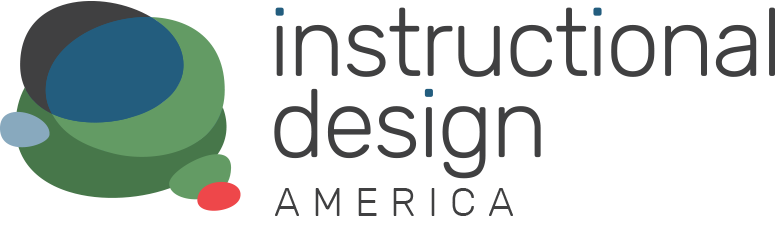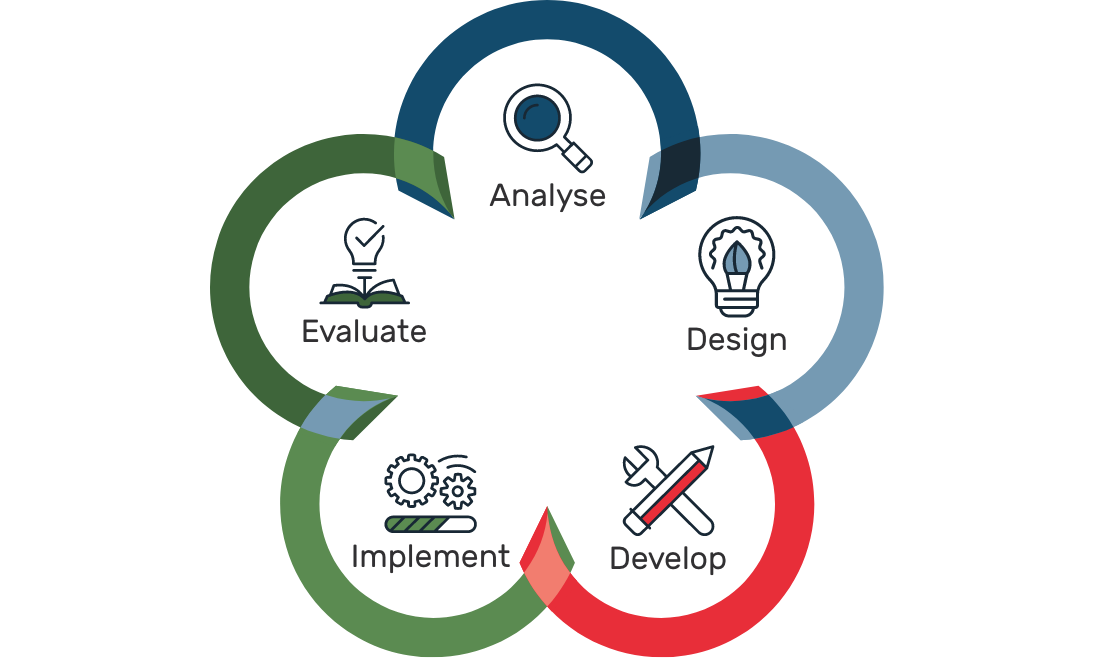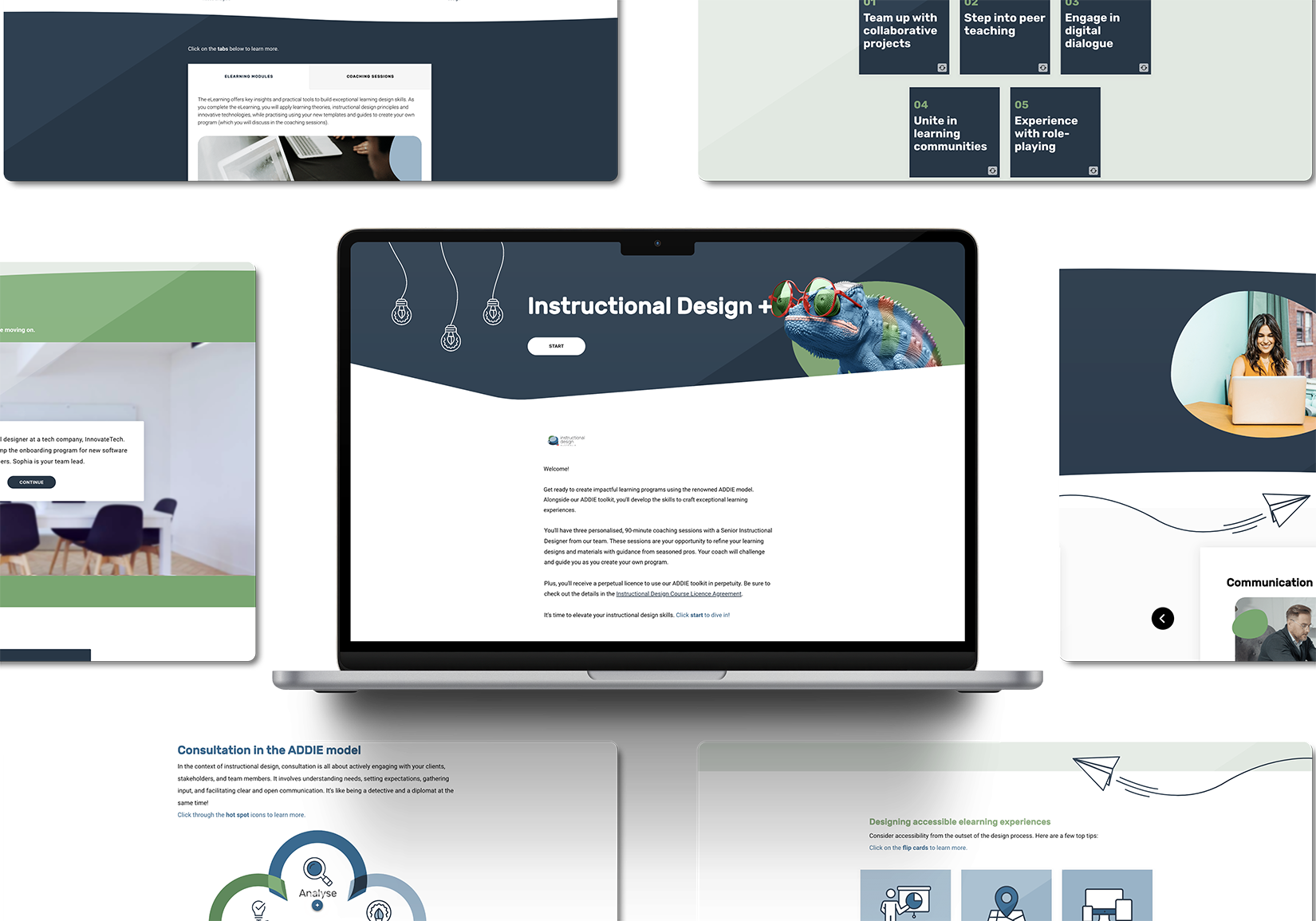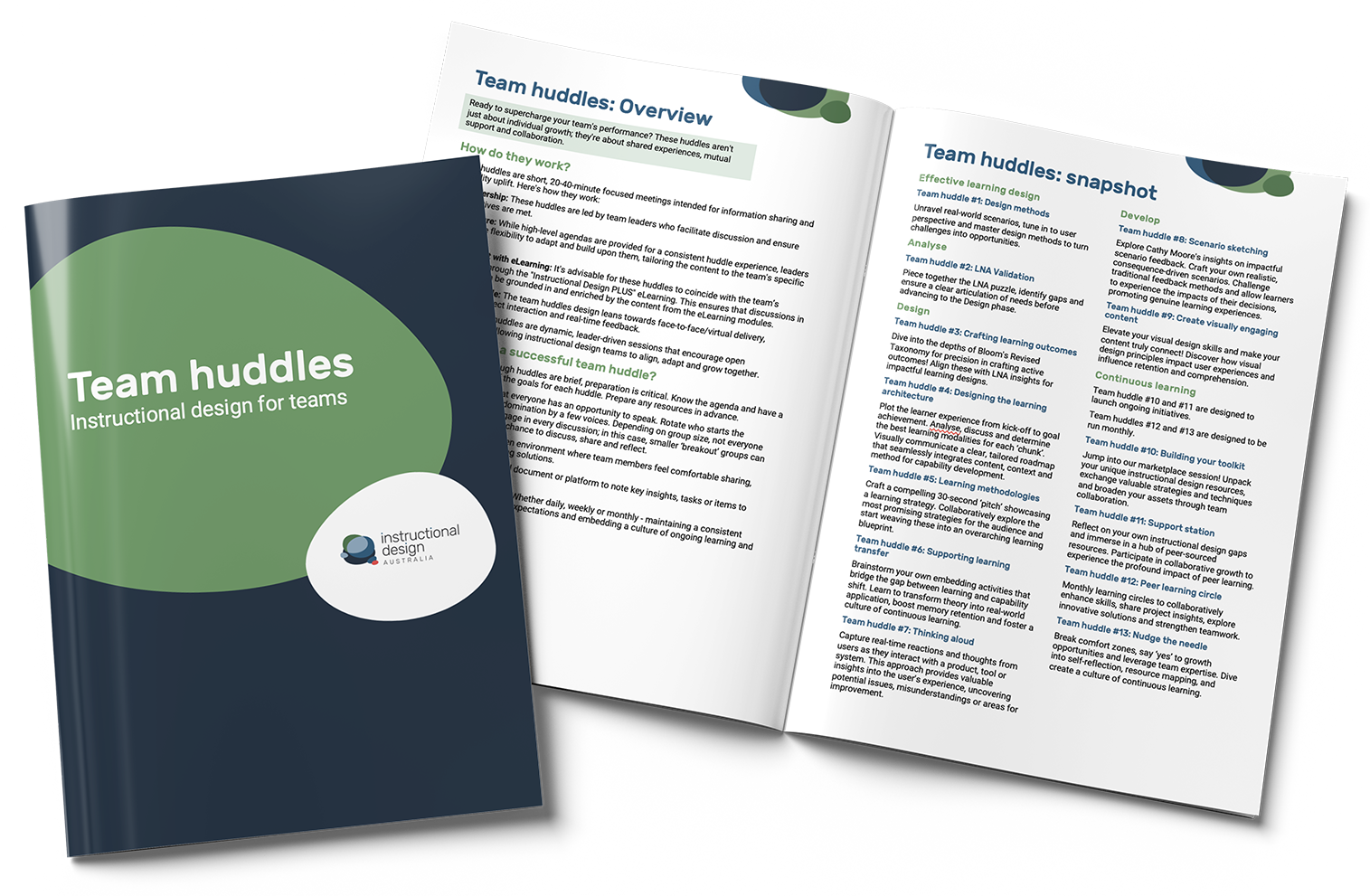Instructional Design PLUS Course
Become an instructional designer or boost your skills in creating effective learning programs
What's included

12-week self-paced eLearning program
Comprehensive training in learning theories, instructional design principles, and the use of cutting-edge technologies.

3 x one-on-one coaching sessions
Benefit from personalised coaching sessions, designed to meet your specific needs. These sessions provide focused feedback and dedicated support.

Instructional design toolkit and templates
Gain hands-on experience with a suite of practical tools and templates, essential for mastering the ADDIE process. Use these resources throughout the course to develop effective and engaging programs.
This course is designed for...
- Anyone starting their career in instructional design
- Instructional designers who want to deepen their expertise
- Teachers looking for a career change
- Learning and development consultants
- Higher education professionals
- Facilitators and trainers designing learning
- eLearning developers who want to broaden their skills
Learning outcomes
This course will help you to:
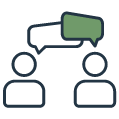 Recognise adult learning principles that underpin effective instructional design. Recognise adult learning principles that underpin effective instructional design. |
 Conduct a Learning Needs Analysis (LNA) to uncover capability gaps, using relevant tools. Conduct a Learning Needs Analysis (LNA) to uncover capability gaps, using relevant tools. |
 Write active learning outcomes, based on identified needs. Write active learning outcomes, based on identified needs. |
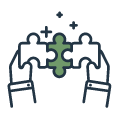 Design impactful learning experiences for different modalities, in alignment with learning outcomes. Design impactful learning experiences for different modalities, in alignment with learning outcomes. |
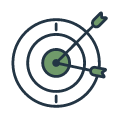 Apply visual design principles to materials development for effective learning and engagement. Apply visual design principles to materials development for effective learning and engagement. |
 Use practical tools and templates to bring the ADDIE process to life. Use practical tools and templates to bring the ADDIE process to life. |
 Draw on key instructional design consulting skills to ensure relevancy and accuracy of learning solution. Draw on key instructional design consulting skills to ensure relevancy and accuracy of learning solution. |
Why study with us?

Uncover Industry Best Practices
Dive into the foundational learning theories and design principles critical to instructional design. Hone essential consulting skills to manage projects effectively, collaborate with stakeholders, and achieve desired outcomes.
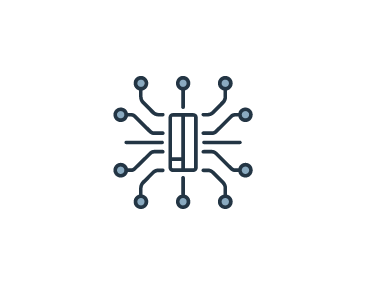
Embrace Cutting-Edge Technologies
Explore the latest innovative technologies that are transforming the landscape of learning and how they can be integrated into your instructional design.

Personalised Coaching Expertise
Partner with one of our Senior Consultants for tailored guidance. Leverage your strengths and elevate your skills with their support, receiving constructive and focused feedback at pivotal points in your program development.

Access Essential Instructional Design Tools
Use our comprehensive Instructional Design Toolkit, complete with guides and templates, to design, develop, and evaluate your unique learning programs.
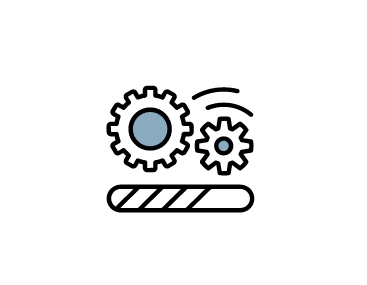
Hands-On Learning Application
Engage directly with the instructional design process and create your own learning program and materials, enhancing your portfolio as you learn.

Flexible Study: Your Pace, Your Place
Enjoy the freedom to learn at your own rhythm, wherever and whenever suits you best. Whether you want to fast-track your progress or take a more leisurely approach, the choice is entirely yours.
Coaching sessions
Instructional Design PLUS includes everything on offer from Instructional Designs Basics, PLUS one-on-one coaching sessions with one of our Senior Instructional Designers. You will receive these three 90-minute coaching sessions after completing the:
- Learning Needs Analysis (LNA)
- High Level Design (HLD)
- Learning Materials (e.g. Facilitator Guide, Participant Workbook, Assessment Book, Quick Reference Guide (QRG)
Prior to the sessions, you will send your work, along with any questions or problem points, to your dedicated coach. They will review your materials and provide comments with constructive feedback. They will also identify areas for improvement and prepare discussion points, tips and/or additional resources that will support you to strengthen these areas. This personalised approach to learning ensures that the coaching sessions are targeted at your learning abilities and needs. This means that you will achieve better outcomes and more value from this course than you would other instructional design courses. The coaching sessions also provide opportunities for you to ask any questions and to confirm your understanding of effective learning design and use of the templates.
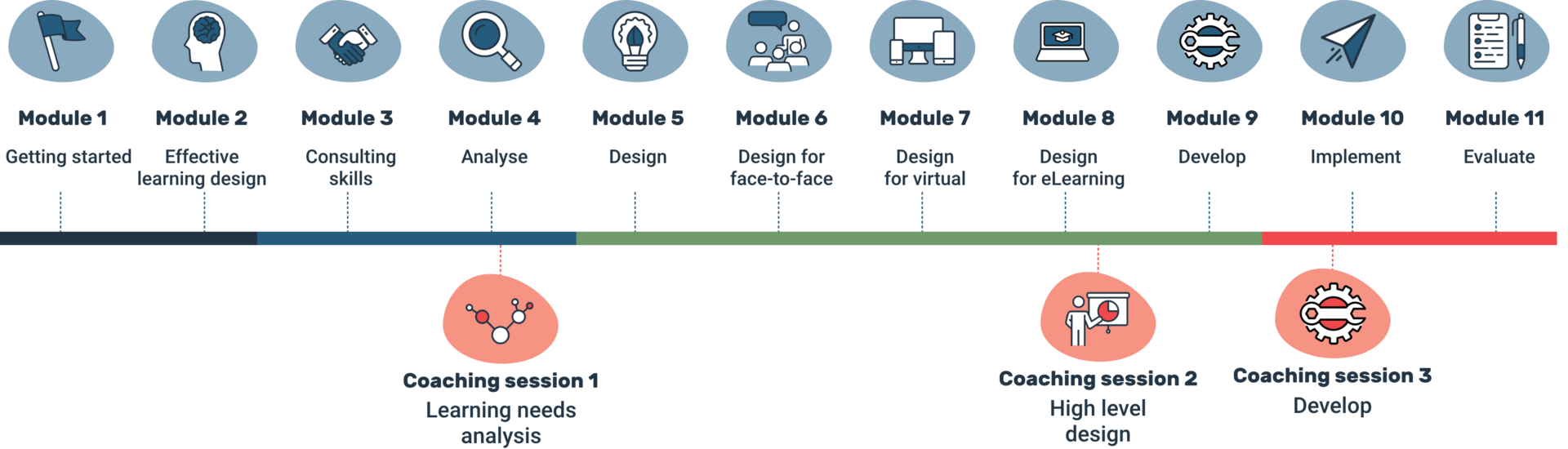
What's in the Instructional Design Toolkit?
- Learning needs analysis (LNA) discovery session in Miro: Before writing your learning needs analysis, you need to run a process of discovery to inform this document. We have created a Miro Board with interactive activities you can use to collaborate with your stakeholders and subject matter experts to understand needs and gather data.
- Learning needs analysis (LNA) template (abridged): Template to conduct a learning needs analysis directly, aligned with the methodology introduced in the LNA guide.
There are two versions – an abridged version for smaller projects and an extended version for large-scale projects and complex learning needs. - Learning needs analysis (LNA) guide (abridged)
‘How to’ guide for conducting a learning needs analysis, using the LNA template (abridged). - Learning needs analysis (LNA) template (extended)
Template to conduct a learning needs analysis, directly aligned with the methodology introduced in the LNA guide.
There are two versions – an abridged version for smaller projects and an extended version for large-scale projects and complex learning needs. - Learning needs analysis (LNA) guide (abridged)
‘How to’ guide for conducting a learning needs analysis, using LNA template (extended). - Learning needs analysis (LNA) validation tool
A guide to support instructional designers in validating identified needs.
- Learning architecture template
Template to summarise the findings from the learning needs analysis (LNA), illustrate the recommended solution and outline the next steps. - High level design (HLD) template
Template to create a ‘map’ of the design and development requirements, to enable and implement the learning strategy.
Includes a template for developing an evaluation approach to determine the effectiveness of the program. - High level design (HLD) eLearning template in Rise 360
High level design template in Rise 360 to help you create a skeleton for an eLearning solution. - High level design (HLD) microlearning template in Rise 360
High level design template in Rise 360 to help you create a skeleton for a microlearning solution. - Rise 360 storyboard template
Template to detail a Rise 360 eLearning program in Word format. - Video storyboard
Template to visually plan and map out the sequence and elements of a video. Use it to provide a detailed blueprint of the video’s narrative, visual elements and audio, ensuring the production team has a clear vision to follow. - Quick reference guide: Learning outcomes
A quick reference guide on using Bloom’s revised Taxonomy to craft clear, measurable learning outcomes, ensuring learners achieve targeted cognitive levels. - Quick reference guide: eLearning tips
A quick reference guide on how to create impactful, accessible eLearning programs. - Activity cards: Sample pack for face-to-face delivery
A selection of activity cards for face-to-face delivery from our activity cards pack. - Activity cards: Sample pack for virtual delivery
A selection of activity cards for virtual delivery from our activity cards pack.
- Facilitator guide template
Facilitator guide template, including an overview of the program and detailed session plan.
Includes a worked example extract. - Learner guide template
Learner guide template, including learning activities and key content. - Assessment book template
Assessment book template to develop relevant and effective assessment questions/tasks to evaluate participant learning against learning outcomes. - PowerPoint presentation template
PowerPoint presentation template to summarise key learning and discussion points, visuals, and video links. - Job aid template
Job aid templates (or Quick Reference Guide) to summarise key information for participants to readily reference on the job.
Includes worked examples. - Thinking aloud testing template
Template to capture key stakeholders (identified as reviewers and approvers) feedback on changes required to the learning materials developed. - Empathy map
Template used to step into the learner’s shoes and see the design from their perspective. - Leader kit template
Template to provide leaders with an overview of the program, as well as key discussion points and tips on ways they can assist their people to apply their developing knowledge, skills, and behaviours on the job.
- Train the trainer template
Template to up-skill trainers in the delivery of the learning program. - Trainer feedback tool: Evaluating learning materials
Template used by instructional designers to provide constructive feedback to trainers on their delivery of learning materials for effective and engaging learning experiences.
- Instructional designer feedback tool: Evaluating trainer delivery
Template used by instructional designers to provide constructive feedback to trainers on their delivery of learning materials for effective and engaging learning experiences.
- Learner feedback tool: Evaluating learning experience
Template used by learners to capture feedback from the pilot phase of a program. Findings will be used to improve both delivery and development for a seamless learner experience.
- Questionnaire templates
Questionnaire templates, based on the evaluation approach established in the Design phase. Used to review the effectiveness of the learning program and materials. - Focus group session template
Template to facilitate a review of the effectiveness of the learning program and materials with a focus group. - Observation checklist template
Template to observe shifts in knowledge/skills on the job post-learning program. - Evaluation report template
Simple evaluation report template to communicate key evaluation findings to business stakeholders.
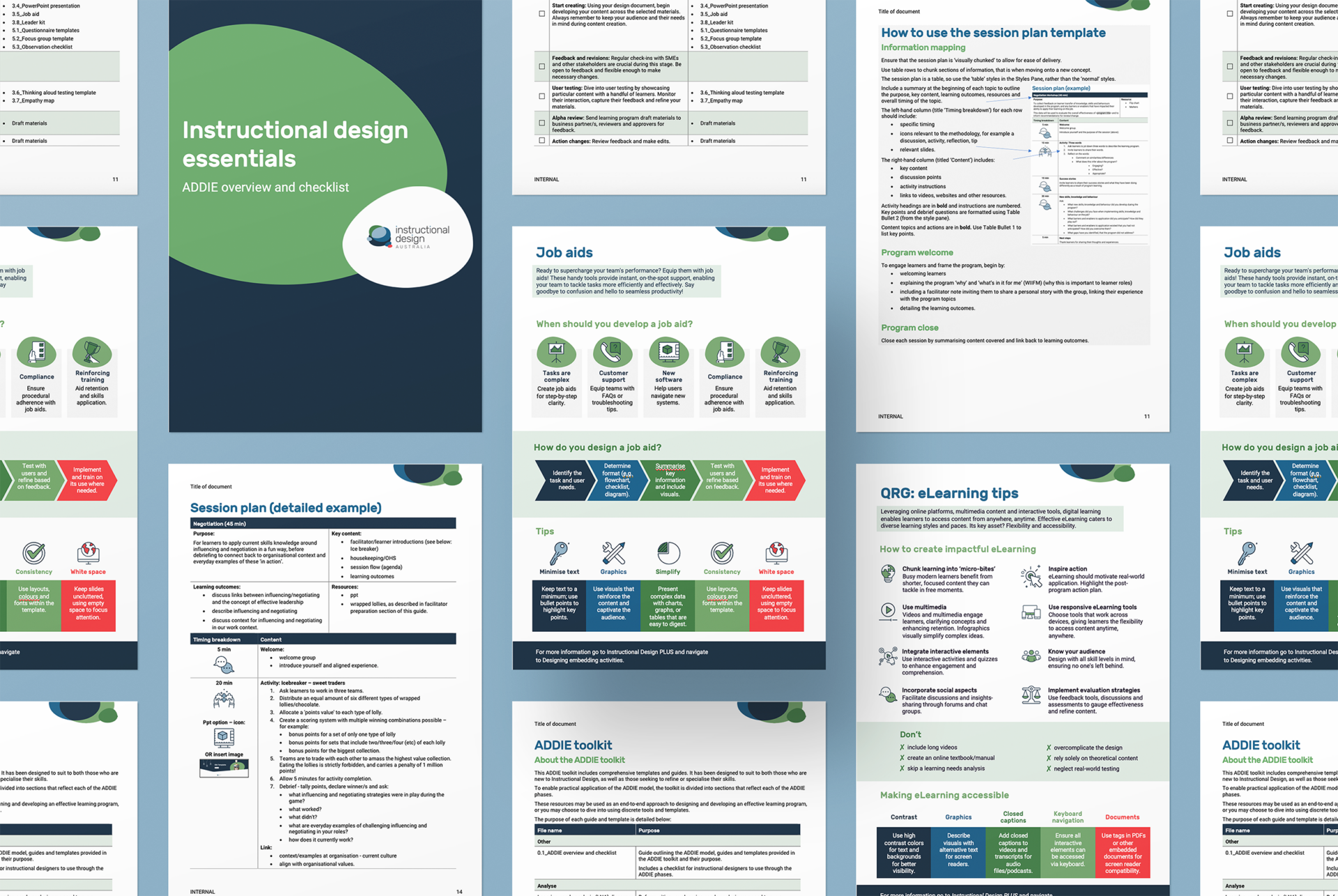
How our instructional design courses will set you up for success
Our Instructional Design PLUS course will prepare you for a successful career in instructional design by providing you with the fundamental knowledge, understanding and skills required of an Instructional Designer.
You will gain access to our ADDIE Toolkit – a set of guides and templates that walk you through the ADDIE Model to analyse learning needs, design a learning solution, develop learning materials, support implementation, and evaluate the effectiveness of a program.
One-on-one coaching, tailored to your needs, will help to maximise your learning and development through this course.
Your coach will:
- Offer guidance and advice
- Provide constructive feedback
- Help you to harness your strengths and build upon areas in which you can improve
- Suggest further resources that could support your learning
- Stimulate your thinking
- Answer questions and clarify course content
Learn More
Select the links below to learn more.
Which of our instructional design courses is right for you?
We offer four instructional design courses:
- Instructional Design Basics
- Instructional Design PLUS
- Instructional Design for Teams
- Instructional Design for your Organisation
All courses will set you up with instructional design knowledge and skills, along with a toolkit of guides and templates for you to use when designing and developing your own learning programs.